How to start Galagames, how to register and create an account. About two-step verification (Google Authenticator) settings. About Discord settings.
1|Link to official Galagames. Warning against scam pages.
2|How to get started with Galagames and register an account.
4|About setting up 2-step verification (How to set up Google Authenticator)
5|How to deposit funds into the wallet
5-1|How to import a private key into MetaMask Other official “Frequently Asked Questions” links
6|How to Purchase a Gold Membership
7|About Discord Settings
7-1|The setting of nationality rolls and game roles.
7-2|About Official GALA Links.
7-3|About bot-commnd-spam.
8|How to connect your Gala account to Discord (how to reflect your Gold membership)
1|Link to official Galagames. Warning against scam pages.
 Link to Official Gala Games:https://app.gala.games/
Link to Official Gala Games:https://app.gala.games/

 さーびす
さーびすSites with “ads” next to the address = suspect a scam.
I would suggest that you always check the string of the address.
2|How to get started with Galagames and register an account.
 さーびす
さーびすHow to get started with Galagames and register an account.Access the Galagames top page from the official link above!
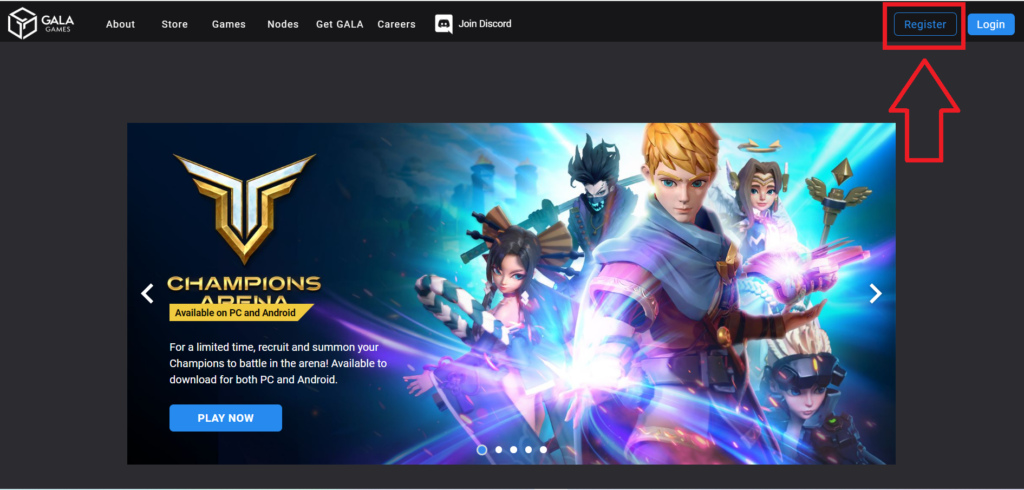
 さーびす
さーびすClick on “Register” in the upper right corner of the top screen

 さーびす
さーびす① Enter your e-mail address
② Enter a display name (you can change it later)
③ Enter your password
(8 characters, 1 uppercase, 1 lowercase, 1 number, 1 symbol, No spaes)
 さーびす
さーびす④ Enter referral code (optional)
6168b75d72c4ad4df5717c12
This is my referral code.
Please use this code.
Currently, there are no special offers with referral codes.(As of December 2022)
However, benefits may be added in the future.There are no disadvantages, so please enter your referral code just in case.
 さーびす
さーびすCheck boxes ⑤ and ⑥ and click “Create Account”.
 さーびす
さーびすGalagames requires two settings: a “password (login password)” and a “transfer code”.
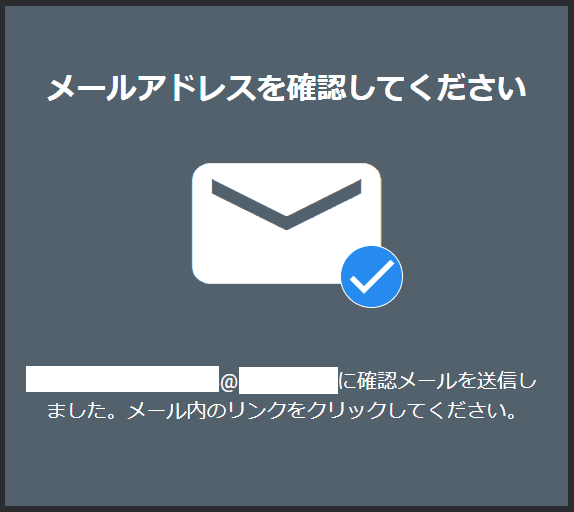
 さーびす
さーびすA confirmation e-mail will be sent to the e-mail address you entered.Open your email.
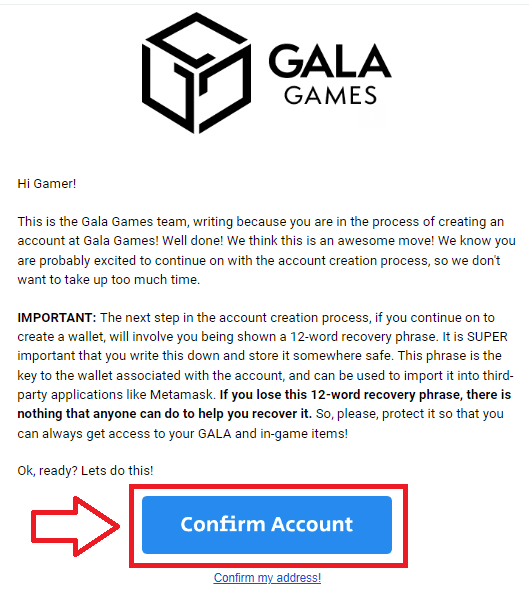
 さーびす
さーびすClick on “Confirm Account” in the email you receive.
3|Creating a Wallet
 さーびす
さーびすThis completes the creation of your account.The next step is to create a wallet.
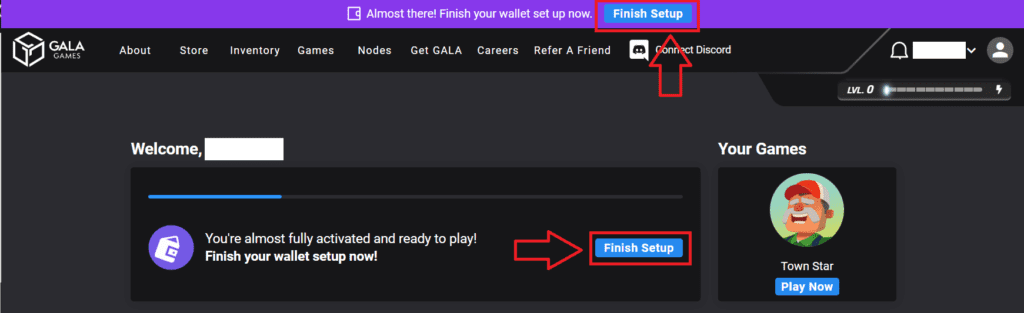
 さーびす
さーびすCreate a wallet.
Click on “Finish Setup”.

 さーびす
さーびすEnter ① first name and ② last name.Let’s enter your real name here.
 さーびす
さーびすEarlier.
The “display name” is your in-game nickname.
You can change it at any time.
The “first name, last name” represents your contract which cannot be changed.(Enter your real name!)

 さーびす
さーびす① Enter the transfer code.
Like the password, the
(8 characters, 1 uppercase, 1 lowercase, 1 number, 1 symbol, No spaes)
② Enter the same transfer code.
③ Check the box.
 さーびす
さーびすGalagames requires two settings: a “password (login password)” and a “transfer code”.
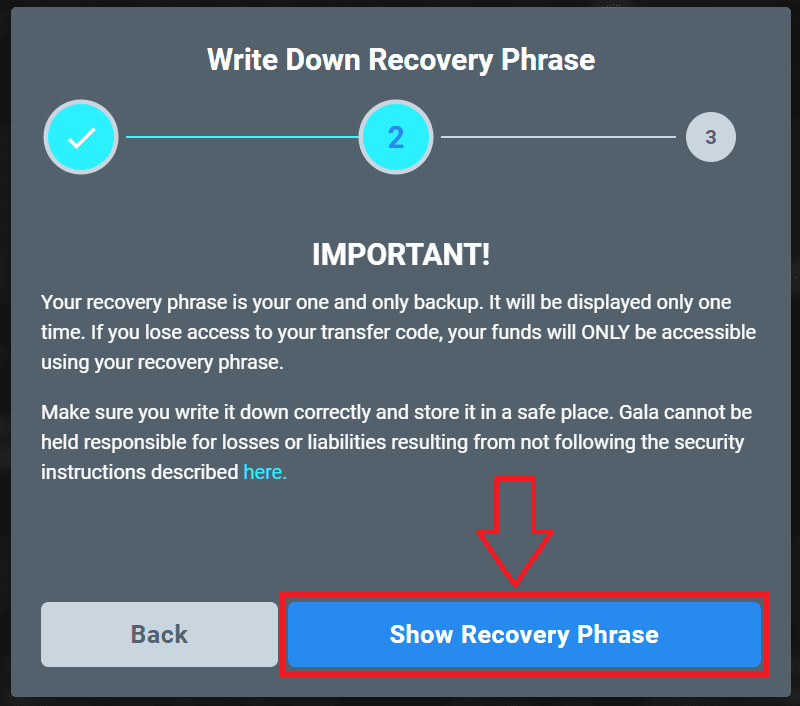
 さーびす
さーびすThen click on “Show Recovery Phrase”.

 さーびす
さーびす① Note the recovery phrase.
It is displayed only once.
To avoid omissions, make notes and screenshots, etc., and keep the phrases strictly in a safe place and do not lose them.
② Check.
③ Check.

 さーびす
さーびすYou are then asked about “Recovery Phrase”.
Go over “Recovery Phrase” you have stored and answer the questions.

 さーびす
さーびすIf you correctly answer the “Recovery Phrase” question, you have successfully created a wallet.
This “Recovery Phrase” should never be shared with anyone.
If you are asked for a “Recovery Phrase” first suspect that the person you are talking to is a scammer.The person you are dealing with may be a scammer claiming to be a GALA staff member.
4|About setting up 2-step verification (How to set up Google Authenticator)
 さーびす
さーびすThe next step is to set up “2-step verification”.
There are several types of two-step verification applications.
Here I will explain the typical “Google Authenticator” settings.

 さーびす
さーびすClick on the “icon mark” in the upper right corner of the top screen.
Next, click on “Account.
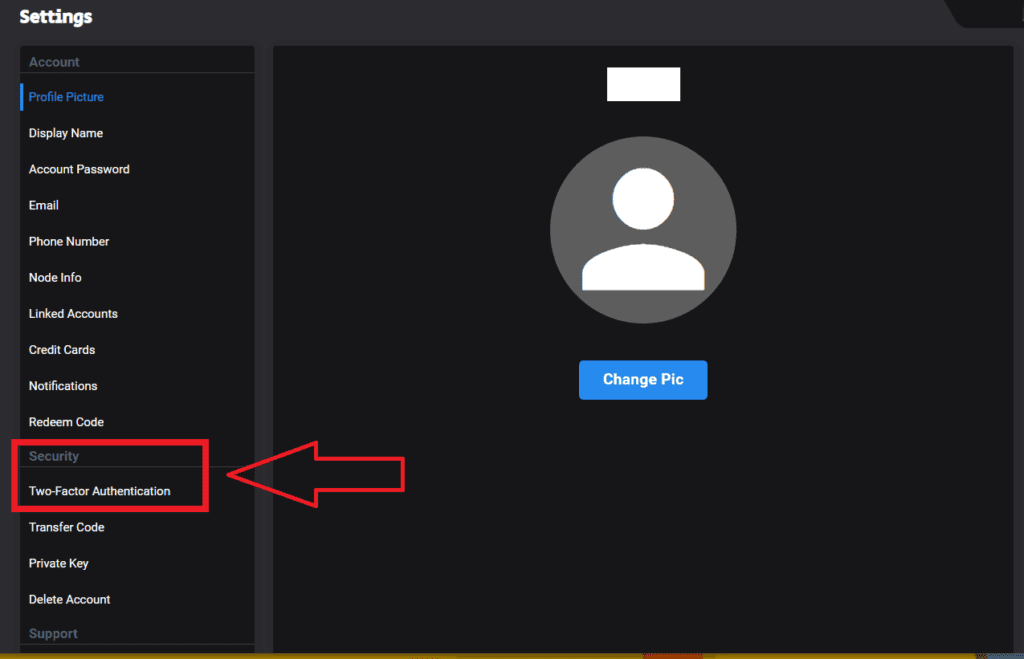
 さーびす
さーびすUnder “Security.”
Click on “2-step verification”.

 さーびす
さーびすOnce away from the PC screen.
Next, install the “Google Authenticator” application on your smartphone.
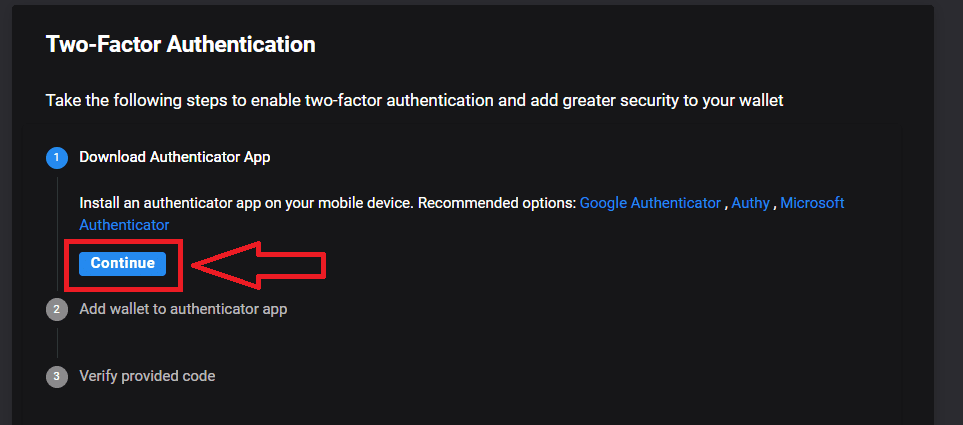
 さーびす
さーびす(After installing Google Authenticator on your smartphone)
Click “Continue” on the PC screen.
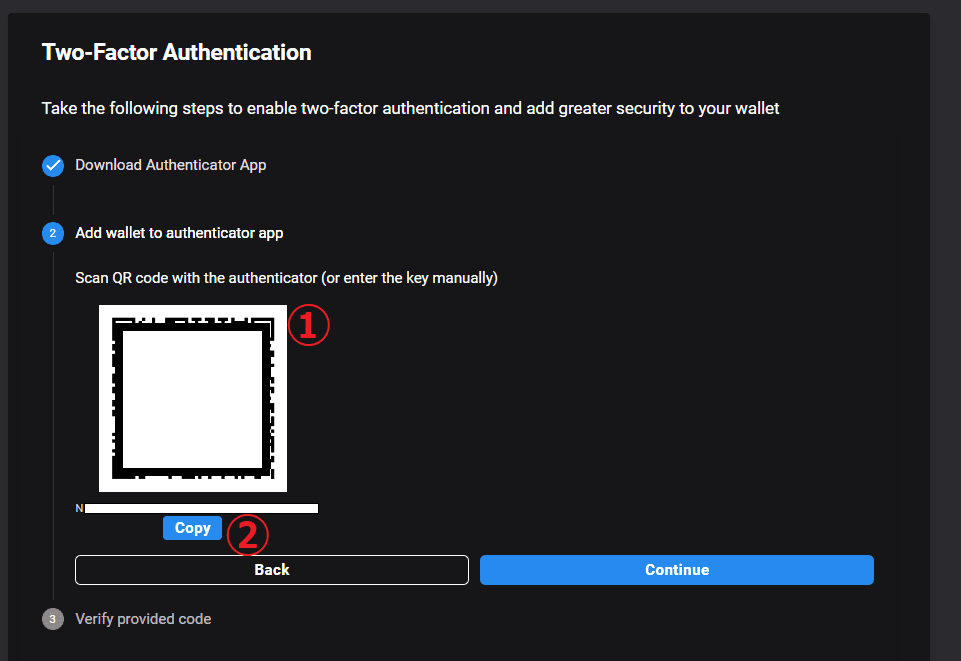
 さーびす
さーびすActivate Google Authenticator on your smartphone and
①Scan the QR code from your smartphone.
or
②Copy the setup key and enter the setup key into “Enter setup key” in the Google Authenticator on your smartphone.
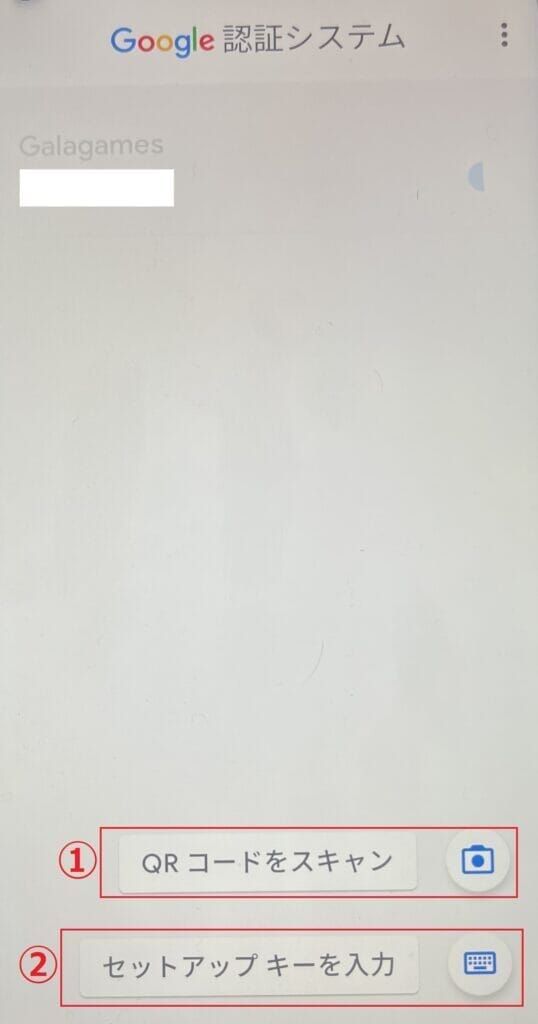
 さーびす
さーびすGoogle Authenticator can be set up in two ways.
①Scan QR Code.
Advantages:It is intuitive, easy to understand, and can be set up quickly.
demerit:If the smartphone is broken or initialized, Google Authenticator will be disabled and login will not be possible.
(solution:Go to “Contact Us” in the lower left corner of the GALA top screen, tell us that your smartphone is broken, and ask GALA staff to cancel the 2-step verification once and log in again. It will take a few days for them to respond.)
②Enter the setup key
Advantages:By storing the setup key, if the smartphone is broken or lost, the user can enter the setup key into a (new) smartphone and log in again.
demerit:If the setup key information is compromised, the wallet could be stolen.
I personally recommend “Setup Key” & “Save Setup Key Information”.I failed to update my smartphone. Then my smartphone initialized and I could not log in to Gala. I had a hard time. 、、、、、、
① Scan QR Code.
or
② Enter your setup key and
Enter an “Account Name” that is easy for you to recognize.
(You can change your account name in Google Authenticator at any time.)
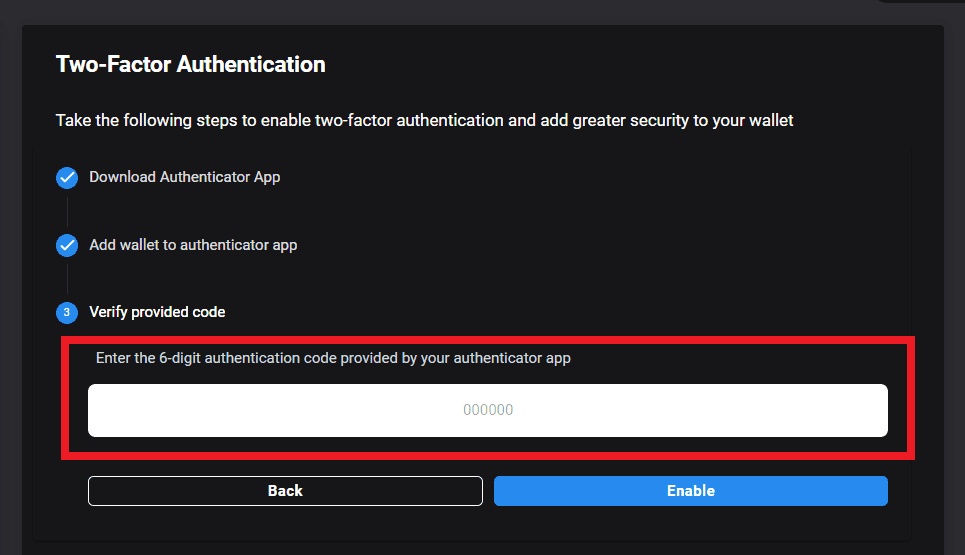
 さーびす
さーびすEnter the 6-digit authentication code generated by Google Authenticator.
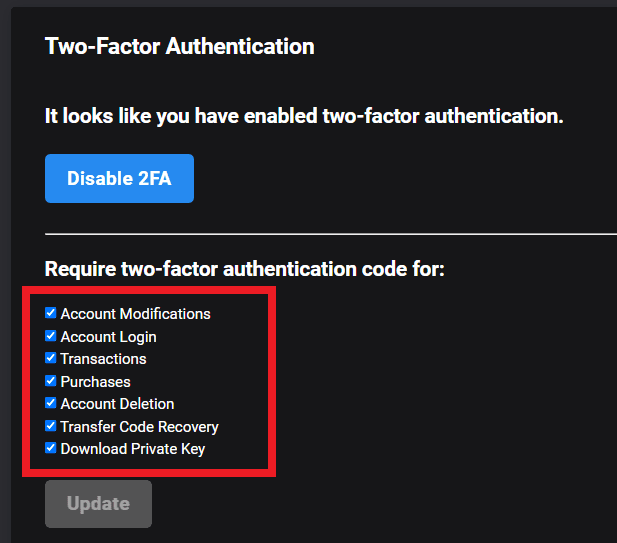
 さーびす
さーびすThis completes the 2-step verification.
You can set each of them to turn on or off 2-step verification.
(Account Modifications)
(Account Login)
(Transactions)
(Purchases)
(Account Deletion)
(Transfer Code Recovery)
(Download Private Key).
The more check-ons, the higher the security.
5|How to deposit funds into the wallet
 さーびす
さーびすNext, “Deposit Methods” will be explained.

 さーびす
さーびすClick on “Eventry”.
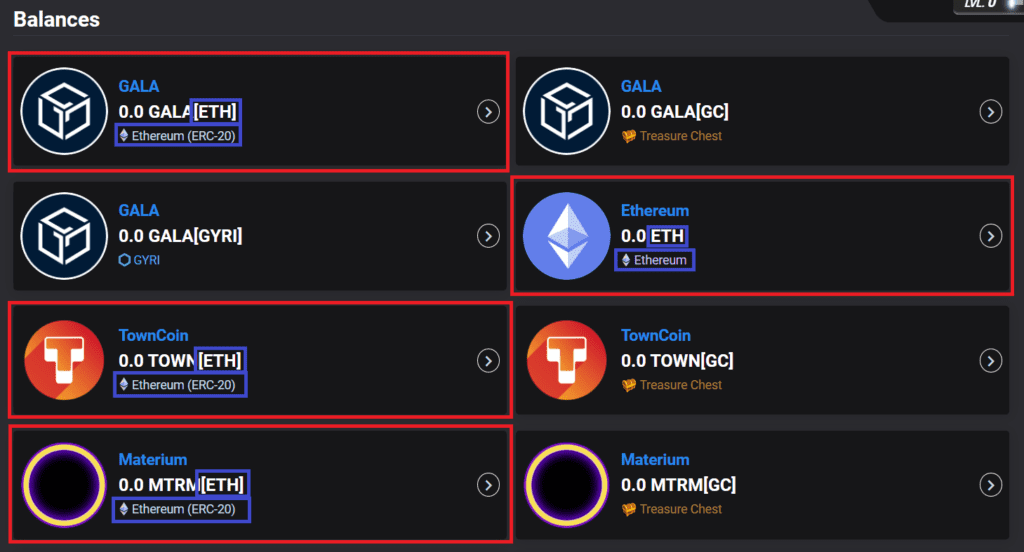
 さーびす
さーびすClick on one of the red boxes.
 さーびす
さーびすWhen depositing tokens on the ETH chain, all tokens marked [ETH] (Ethereum ERC-20) have the same address.
Please check the address for each of them as a test.
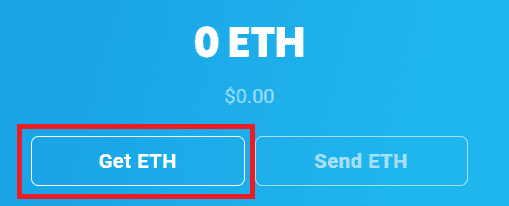
 さーびす
さーびすClick on “Get 〇〇”.
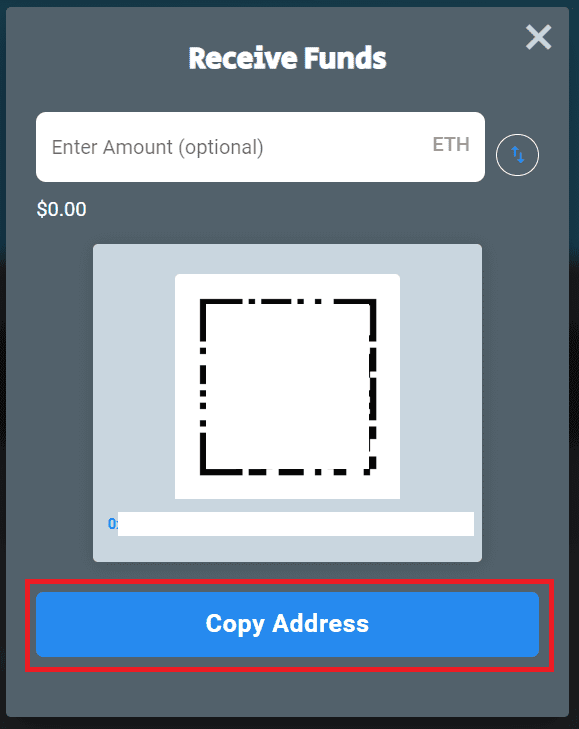
 さーびす
さーびすClick on “Copy Address”.
Copy and paste this address and send money from each wallet/exchange to this address.
(Deposit funds from each wallet or exchange to this address)
I’ll post a link to the official “Frequently Asked Questions”.
This FAQ is very informative and you can also learn about the blockchain itself.
6|How to Purchase a Gold Membership
 さーびす
さーびすNext, let me explain about “Gold Members”.
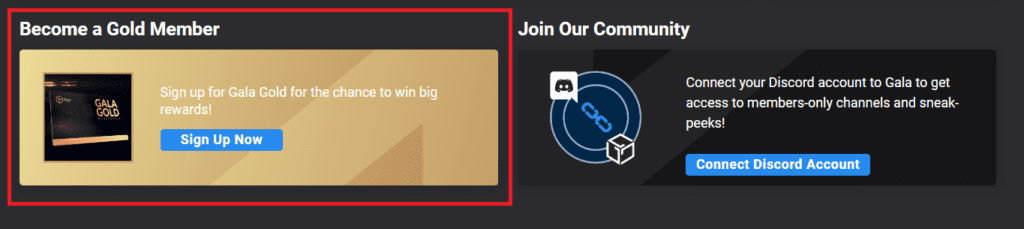
 さーびす
さーびすHere’s a description of the “Gold Member”.
You can become a Gold Member for about $50!.(Pay only once and become a Gold Member for life.)(This Gold Member fee may increase in price in the future.)
Official Description.
Upgrade to Gala Gold today for lifetime membership, including special NFTs, Discord status, early access playtest opportunities, sneak peeks, occasional leaks and more! Everyone who joins gets the Town Star Express Depot, tuned up and ready for play-to-earn rewards.
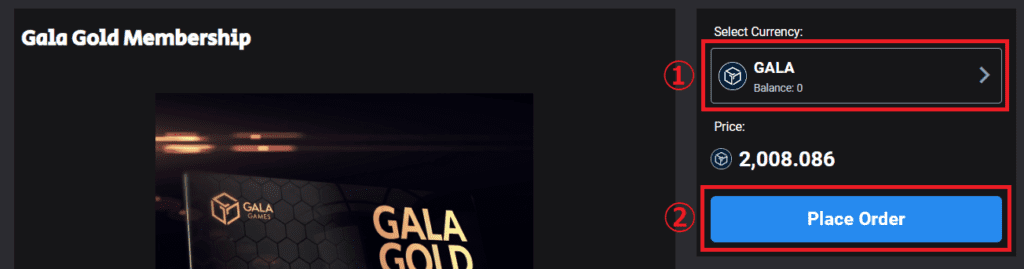
 さーびす
さーびす① Select the currency in which you want to pay.
GALA, ETH, BAT, and credit cards are available.
(As of December 2022)
② Select the currency in which you want to pay. Then click “Place Order”.
ETH is required as a fee.
Please prepare ETH for Gold Member fee + Commission Fee.
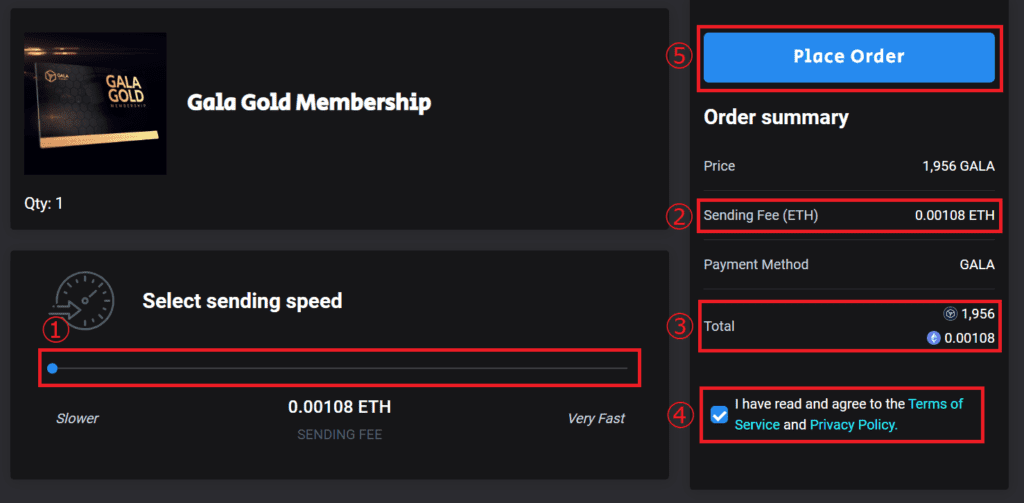
 さーびす
さーびす① Select the sending speed. The faster you do it, the higher the ETH of the Commission Fee. The slowest speed (lowest fee) is not a problem.
② Check the commission Fee(ETH).
③ Check the total amount.
④ Check the box.
⑤ Click on “Place Order.
7|About Discord Settings
 さーびす
さーびすThe next is to set up Discord.

 さーびす
さーびすInstall Discord on your PC or smartphone.

Official Gala Games Discord Link: https://galagames.chat/
 さーびす
さーびすAfter installing Discord, go to the official GalaGamesDiscord link above and add “GalaGames” in the Discord.
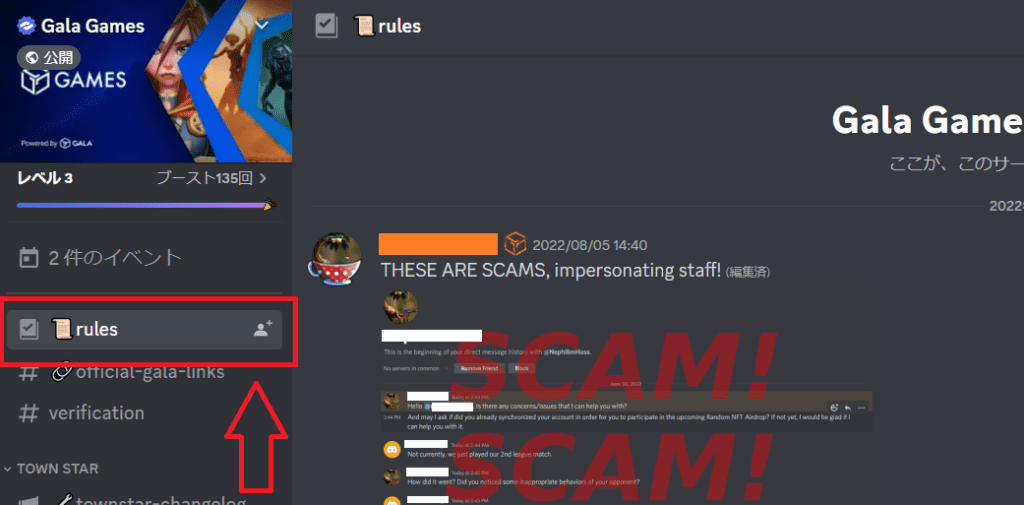
 さーびす
さーびすRead the “#fules” to see the rules.
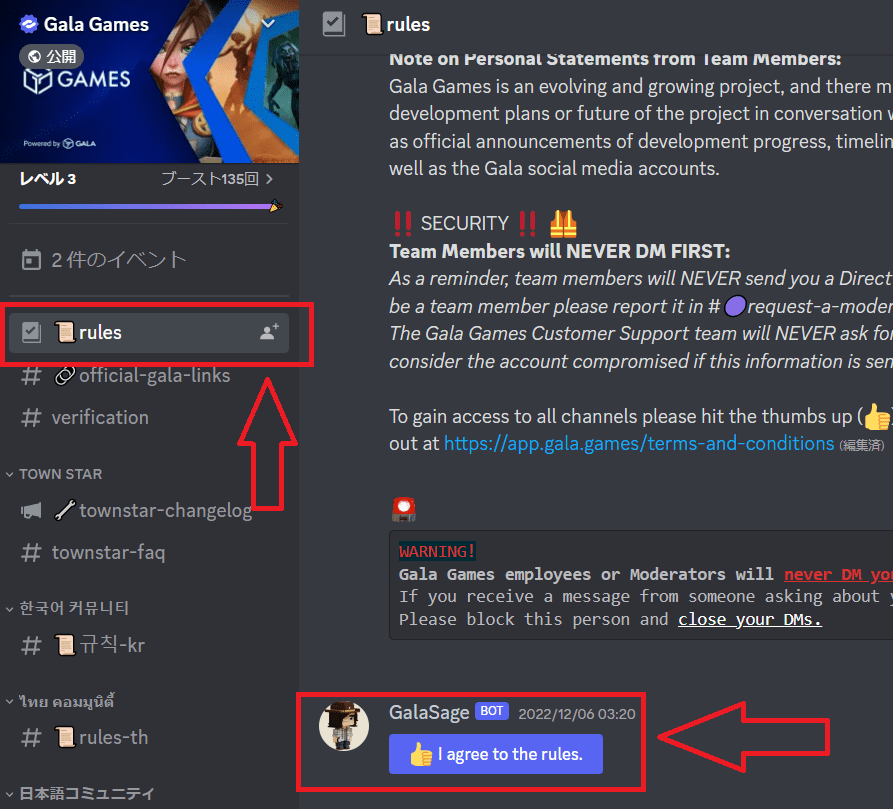
 さーびす
さーびすNext, click on “I agree to the rules”.
 さーびす
さーびすIf you click on it and nothing changes, try reloading!
If successful, you will have more channels.
The setting of nationality rolls and game roles.
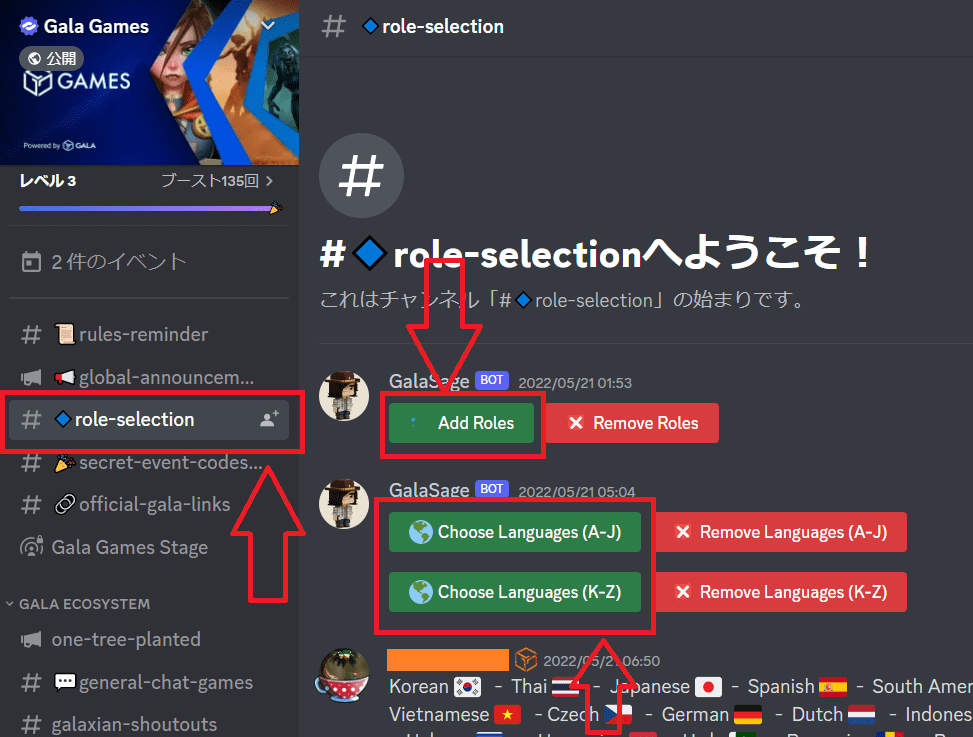
 さーびす
さーびすNext, add the nationality role and each game role. Click on “role-selection”.
You can add your favorite game roles from the “Add Roles” menu.
The game rolls you add will notify you of the latest information for each game.
Please select your nationality from “Choose Languages”.
About Official GALA Links.
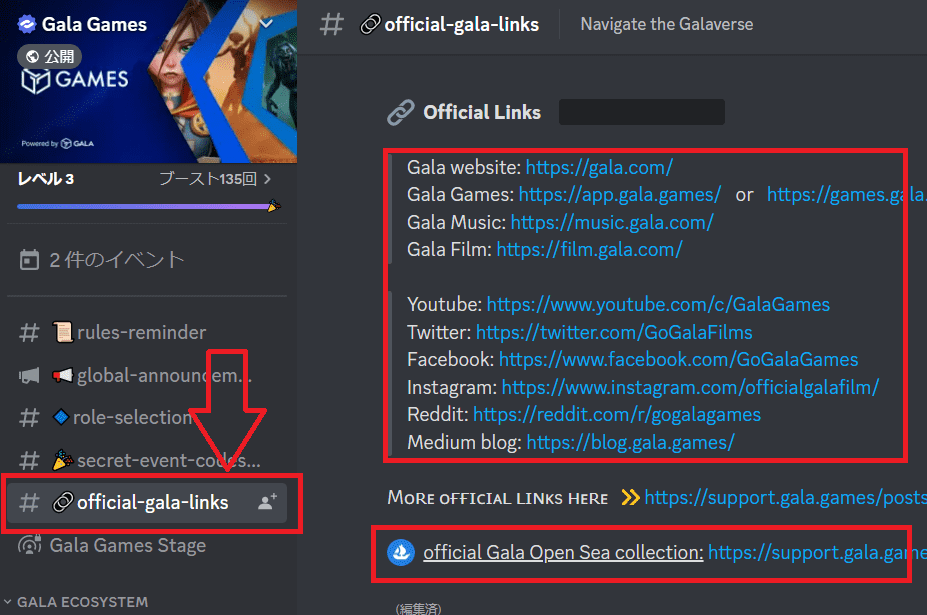
 さーびす
さーびすNext, click on “official-gala-links”.
Here you will find the official links to the official Open Sea and each page.
Register your bookmark here.
About bot-commnd-spam.
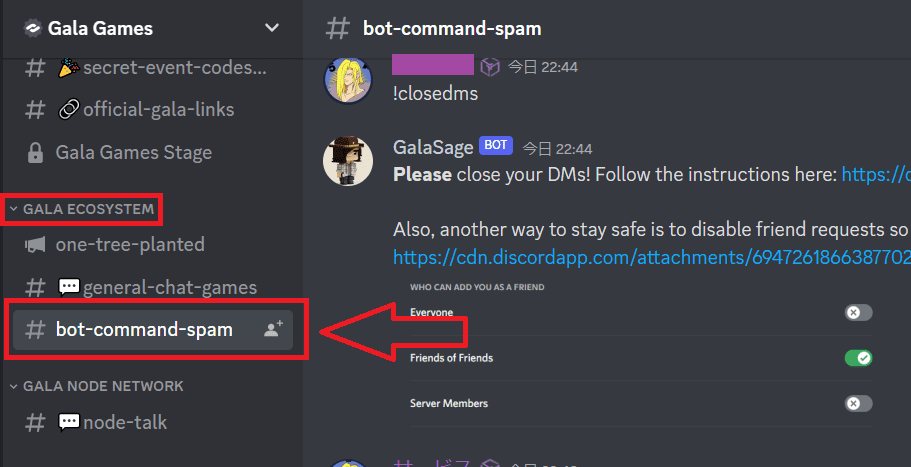
 さーびす
さーびすGalagames’ Discord has a very useful bot-commnd-spam.
Information is displayed when specific commands are typed.
!bot : A list of available commands is displayed. *Commands are not case sensitive.
「TownStar Related」
!tsmeta : View a detailed list of upcoming convention metas.
!tsbicycle : When you enter the craft you want to look up, such as “!ts〇〇〇”, the materials of the craft, the place of production, and the place of storage are displayed.
!TSp&e : View Townstar’s “Play and Earn” information.
!townpoint : Town Point information , is displayed.
「Other」
!ticket ( !support )
!closedms !social !report !gold !discord !snapshot
!opensea !contract !metamask
!info !blog !nodes
!vox !mirandus !townstar !spider !eoe !frank
!music !musicfaq !film !voxos !odyssey !vohowtoplay !voxd !botvox
!nodev3 !nodedb !nodestat !uninstallv2lx !upgradev3lx !nodev3lx !nodev3mac !nodev3w !nodev3wopt !nodev3wl
!silk !stpp !gyri !gyritx!
 さーびす
さーびすIf you see a word you are interested in, type the command into bot-commnd-spam and see what happens.
Very handy to check!
8|How to connect your Gala account to Discord (how to reflect your Gold membership)
 さーびす
さーびすThe step is to connect your Gala account to Disord.
(How to connect to Discord after purchasing Gold membership)
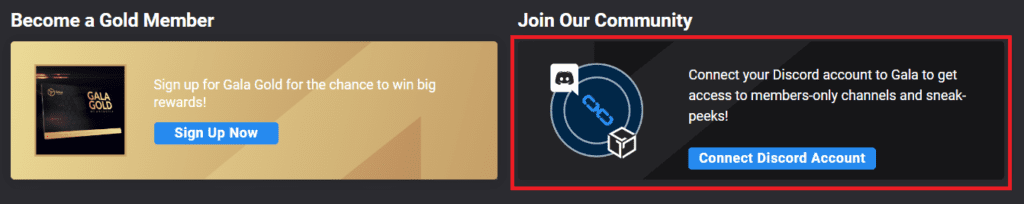
 さーびす
さーびすOnce you become a Gold member, you will be able to participate in “Gold Chat” and “Gold Only Announcements” in Discord by connecting Discord.
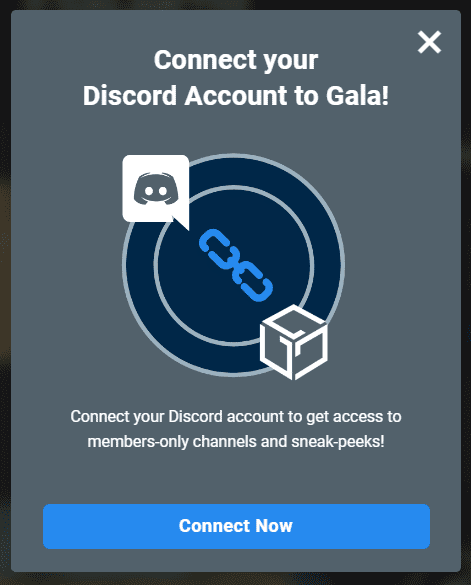
 さーびす
さーびすClick on “Connect Now.”
If you continue to proceed, you will have access to “Gold Chat” and “Gold Exclusive Announcements” in Discord, which are available only to Gold members.
 さーびす
さーびすIf you have followed the above steps and your Gold eligibility is still not reflected, ask a question or make a help remark in Discord.
Everyone in the Gala community is here to help!
The community is very friendly, so don’t be afraid to ask anything and get help!
I’m sure everyone will have an answer for you!
I’m always waiting for everyone to join in and speak up!
Let’s have fun together!

